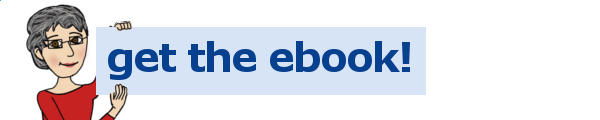 | got a print book? get the ebook! from the people who brought you KBoards |
| Transform your library of printed books into ebooks! |
| You can now get Kindle ebooks at greatly-reduced prices, for many printed books that you've purchased in the past from Amazon. And it's easy, even if you bought the printed book years ago. Have your library of favorite books with you wherever you go! |
|
Use any of the options below to easily get e-book versions of your print books. |
| Search for a book from your Amazon purchase history | |
 |
a. Use the form below.
b. From the results page, click on a book cover or title to view the book's Amazon page; then click the xxMatchbookxx link. |
| Browse your Amazon purchase history | |
 |
a. Click to view your past purchases of printed books from Amazon. b. From the order history page, click a book cover or title to view the book's Amazon page; then click the xxMatchbookxx link. |
| Scan a book's barcode | |
 |
a. Go to your bookshelf now, grab a book, and scan the barcode with your smartphone or tablet. You can scan one or many books. (If you don't already have a scanner app, download RedLaser. It's available for iPhone, Android, and Windows Phone.) b. When you're done, press the Share button - typically c. You'll receive a reply email with a link to a personalized page for easily getting your ebooks at greatly-reduced prices. |
| Snap a photo of your bookshelf | |
 |
Use your smartphone or tablet to take a pic of your bookshelf, and we'll send you a personalized page for converting those books to ebooks. a. Take the pic. Here's an example:  Hover for photo tips b. Email it to get-the-ebook@kboards.com c. You'll receive a reply with a link to your personalized page of books. From there you can pick and choose which books to transform into ebooks. |
| No smartphone? You can still use a photo of your bookshelf | |
 |
Take a digital pic of your bookshelf, transfer it to your PC or Mac, and upload it below. We'll send you a personalized page for converting those books to ebooks. a. Take the pic. Here's an example:  Hover for photo tips b. Transfer it to your PC or Mac. c. Upload it to us with the form below. d. Repeat as necessary with more shelves of books. e. You'll receive a reply with a link to your personalized page of books. From there you can pick and choose which books to transform into ebooks. |
| A bright idea for gift givers | |
 |
Let's face it: a printed book is one of the nicest gifts you can give to a friend, relative, customer, or colleague. And now, you can buy a printed book for that special person, and get the e-book to keep for yourself at a greatly-reduced price. Talk about win-win! You can start with a search for a favorite book or author. or view: New York Times bestsellers | Top 10 by Genre | Award Winners | Advanced Search |
(c) 2013 Get-The-Ebook.com. All Rights Reserved. | privacy policy | email
Get-The-Ebook.com is a participant in the Amazon Services LLC Associates Program, an affiliate advertising program designed to provide a means for sites to earn advertising fees by advertising and linking to Amazon.com. Apart from its participation in the Associates Program, Get-The-Ebook.com is not affiliated with Amazon or Kindle in any other way. Amazon, Kindle and the Amazon and Kindle logos are trademarks of Amazon.com, Inc. or its affiliates.